How to Use Our Online Ordering System
Welcome to a new way of shopping! Registering for an account is quick and painless and is not a commitment to buying regularly. Our website operates a little differently to normal online shops so we’ve put together a simple step-by-step guide below to make the transition as smooth as possible. Follow along to begin your revolutionary shopping experience… Scroll to the bottom if you prefer to watch videos.
How do I order all this amazing produce we hear you ask….
- Browse for the item you want in the search bar or under the Grocery drop-down menu.
- Once you have found your chosen item, decide the quantity you require and click add to order.
- This will add the item into your basket that will be AUTOMATICALLY ordered at 11pm on Thursday when the weekly order deadline passes.
- You can edit your order in your order/cart up until 11pm Thursday. The deadlines are there so that we can order all the products from our suppliers in time for Monday collection.
- If you’d like your produce to be delivered, you must choose this as an option in your basket.
- If you want to order for the following order cycle, you can change your collection date as shown below:
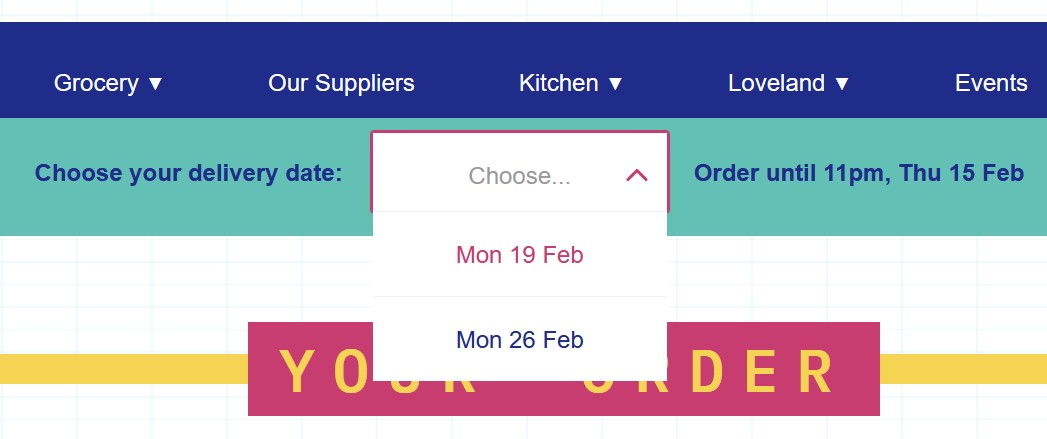
- Use the blue quantity adjustment buttons to adjust how many shares you would like buy.
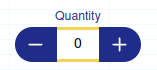
- Use the pink "extra maybe" buttons to indicate how many shares you would be willing to buy in order to make up the required number of shares and complete the set. These will be discarded if other people contribute enough shares.
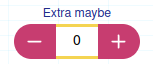
- If the price is marked with an asterisk, e.g. £1.50*, then the final price charged may vary slightly depending on the product received from the supplier.
- Don't for get to click "add to order"!
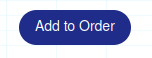
Is that it? I haven’t paid yet or clicked checkout?! And when do I collect all this wonderful food?!
- Don't worry, you don't need to checkout like with a normal online shop. Everything you add to your order/basket will be ordered for you automatically once the order deadline has passed at 11pm Thursday.
- You will receive a confirmation email on Friday afternoon. You can then swing by and collect your groceries on Monday between 4-7pm at the Dracaena Centre, Falmouth. If you request delivery, your groceries will arrive between 4-7pm on Monday. We operate a shop during this time so if you have forgotten to order you can still swing by and shop with us.
- Any highlighted items on your shopping lists need to be collected from our fridges or freezers, please ask one of us to help you!
- We will send you an invoice on Tuesday following collection/delivery. (This is so that we don’t need to issue refunds etc. if something doesn’t arrive)
- Payment is collected by Direct Debit. You will be sent an invitation by GoCardless to set up a Direct Debit the first time we you order. Alternatively you can click "Pay now" on your first invoice and follow the steps.
IMPORTANT - Once you have added a product to your order, there is not a secondary confirmation stage such as a checkout. Any items in your basket will be automatically ordered after the 11pm Thursday deadline and you will not be able to make any amendments after that time. If you wish to amend an order, you will need to do so before the deadline. If, for whatever reason you need to cancel your order, please get in touch with us by emailing grocery@falmouthfood.coop
If you’d like any help with ordering, please just give Alex a call on 07492057366 and he’ll be happy to help!
For more visual learners, we've also created a 4 minute video showing how to order. Click the image below.
.jpg)